![]() Merging Mods, I'm reaching my limit
Merging Mods, I'm reaching my limit
| The Elder Scrolls Homepage | HelpSearchMembersCalendar |
| Logged in as: Ronin49 ( Log Out ) | My Controls · View New Posts · My Assistant · 0 New Messages |
   |
| Pathanias Coeur de Lion |
 Oct 11 2005, 05:43 PM Oct 11 2005, 05:43 PM
Post
#1
|
 Curate  Joined: 7-September 05 From: Washington State, USA |
I need simple english instruction on how to merge mods. I currently have 247 mods loaded (Darn clothing mods and my char is a shopaholic).
Now, for instance I know that not all mods can or should be merged but....I have all of UQF's face packs as well as changing faces and iReni's work so....How would I go about merging these mods together so I dont have any problems. Please dont just say "Wyre Mash". I really cant figure that program out and I have been fiddling with it all day. -------------------- "The ring cannot stay here...Mr. Anderson" - Agent Elrond, Lord of the Matrix
"But, as the dwarfs say, where there is trouble you will always find a troll." - Terry Pratchett Pathanias' Mods and resources at Elricm.com |
  |
| Pseron Wyrd |
 Oct 11 2005, 05:47 PM Oct 11 2005, 05:47 PM
Post
#2
|
|
Master     Joined: 13-May 02 From: brash's lap |
I do it in the CS. I just load the mods I want to merge into the CS at the same time without making any of them active, then go to File>Combine Loaded Plugins, click Yes and Save.
|
  |
| Pathanias Coeur de Lion |
 Oct 11 2005, 05:48 PM Oct 11 2005, 05:48 PM
Post
#3
|
 Curate  Joined: 7-September 05 From: Washington State, USA |
QUOTE(Pseron Wyrd @ Oct 11 2005, 02:34 PM) I do it in the CS. I just load the mods I want to merge into the CS at the same time without making any of them active, then go to File>Combine Loaded Plugins, click Yes and Save. I've done that before and had problems.....Well maybe just merging head mods I wont. I'll check them with TESPCD first. *Crosses fingers* -------------------- "The ring cannot stay here...Mr. Anderson" - Agent Elrond, Lord of the Matrix
"But, as the dwarfs say, where there is trouble you will always find a troll." - Terry Pratchett Pathanias' Mods and resources at Elricm.com |
  |
| Pseron Wyrd |
 Oct 11 2005, 05:50 PM Oct 11 2005, 05:50 PM
Post
#4
|
|
Master     Joined: 13-May 02 From: brash's lap |
All I can say is it's never failed for me... I've even merged a few small quest mods from time to time with no noticable problem.
|
  |
| Nerra |
 Oct 11 2005, 06:08 PM Oct 11 2005, 06:08 PM
Post
#5
|
 Master     Joined: 19-December 04 From: Some place just north of Seattle |
Merging face & hair mods is safe to do, and it's usually safe to merge race mods, as well as a mod that has patches or add-ons.
-------------------- People should have to pass an IQ test before they can buy a computer.
There are no stupid questions, just stupid people. Go Seahawks!!! |
  |
| Dione_the_Breton |
 Oct 11 2005, 06:12 PM Oct 11 2005, 06:12 PM
Post
#6
|
|
Diviner    Joined: 19-July 04 From: Hellas |
QUOTE(Pathanias Coeur de Lion @ Oct 11 2005, 05:30 PM) Please dont just say "Wyre Mash". I really cant figure that program out and I have been fiddling with it all day. I would suggest Wrye Mash! -------------------- Don't upset me; I am running out of places to hide the bodies...
No regrets; EVER. |
  |
| Sterling |
 Oct 11 2005, 08:02 PM Oct 11 2005, 08:02 PM
Post
#7
|
 Diviner    Joined: 19-September 04 From: Gothenburg,Sweden |
Try to stay away from questmods if you donīt know exactly what you do!
Most armor and weaponmods can be merged, Jeremys has quests so only merge the different knights together! -------------------- Remember this motto to live by: "Life should NOT be a journey to the grave with the intention of arriving safely in an attractive and well preserved body, but rather to skid in sideways, chocolate in one hand, martini in the other, body thoroughly used up, totally worn out and screaming "WOO- HOO what a ride!"
Proud to be a Roamer! |
  |
| dev_akm |
 Oct 11 2005, 08:47 PM Oct 11 2005, 08:47 PM
Post
#8
|
|
Adept Joined: 23-February 05 From: Austin, TX |
|
  |
| _Grey_ |
 Oct 12 2005, 12:39 AM Oct 12 2005, 12:39 AM
Post
#9
|
|
Initiate Joined: 22-March 04 |
Very funny to hear that most of you just put mods together in CS or Mash without any special sense in it and haven't made a big error till now
Don't you consider what you merge before you do? And it's not true, you actualy CAN merge Questmods. If they work correctly in the game in seperate esp s then the logical conclusion is 'they are mergeable'. And in this case, I would use the CS instead of any other applications, at least that is a good idea By the way ... you should always understand the way the mod works (what it does ... and how). If you fully understand it (and you theoretically are able to edit it/make something similar) you will be able to merge it without any problems. Checking the details (in CS) of a mod might be enough also (same goes for TESAME). And being able to clean a mod by hand (at least GMSTs, possibly unclean objects) is always a plus ... auto-cleaning makes you no more intelligent. People really understanding their mods don't make merge errors ... they could merge ALL their mods into one (friend of mine did that days ago, because he was working on his personal "Morrowind Lite" without Solstheim, Mournhold, several StartScripts, ... but with many gameplay and gamefix mods and propably some of his own ...). Rule: If it works ingame (no error-messages, no glitches, no errors, no conflict-based bugs), you can merge it to one file. Oh ... I finally replied to one of those "merge" threads. Deer ... sleep a bit and forget about it ... seems best method. |
  |
| Pseron Wyrd |
 Oct 12 2005, 12:50 AM Oct 12 2005, 12:50 AM
Post
#10
|
|
Master     Joined: 13-May 02 From: brash's lap |
QUOTE(_Grey_ @ Oct 11 2005, 09:26 PM) Very funny to hear that most of you just put mods together in CS or Mash without any special sense in it and haven't made a big error till now. Don't you consider what you merge before you do? Who the hell said all this? Which of us in this thread seemed to you to not use any sense? Most of us here are at least as knowledgable about this as you are and we don't need some halfassed, condescnding lecture from you. This post has been edited by Pseron Wyrd: Oct 12 2005, 12:55 AM |
  |
| Nerra |
 Oct 12 2005, 02:29 AM Oct 12 2005, 02:29 AM
Post
#11
|
 Master     Joined: 19-December 04 From: Some place just north of Seattle |
QUOTE(_Grey_ @ Oct 11 2005, 08:26 PM) Don't you consider what you merge before you do? And it's not true, you actualy CAN merge Questmods. If they work correctly in the game in seperate esp s then the logical conclusion is 'they are mergeable'. And in this case, I would use the CS instead of any other applications, at least that is a good idea Yes, it's true you can merge any mods you want, but I prefer to stick with merging similar mods together, and leaving the large quest and script heavy mods alone. Usually when you encounter a problem with a mod, it'll be one of those types of mods that will be the culprit, and if it's part of a merged .esp, it makes it difficult to hunt down the one causing the problem. -------------------- People should have to pass an IQ test before they can buy a computer.
There are no stupid questions, just stupid people. Go Seahawks!!! |
  |
| Ronin49 |
 Jan 14 2006, 04:12 PM Jan 14 2006, 04:12 PM
Post
#12
|
 Diviner    Joined: 8-March 04 From: Midgard Warn: (0%) 
|
QUOTE(Nerra @ Oct 12 2005, 02:29 AM) ... I prefer to stick with merging similar mods together, and leaving the large quest and script heavy mods alone.... And that makes additional sense if you are working from a saved start point, installing and completing large quest mods sequentially, as some have suggested, and removing each on conclusion.However, my reason for posting in this thread is that it is now . . . time to merge some mods. For example, have folk had pretty good success merging some of the larger clothing merchant and shop mods? -------------------- |
  |
| BlackDragon66 |
 Jan 14 2006, 04:33 PM Jan 14 2006, 04:33 PM
Post
#13
|
 Acolyte Joined: 12-October 05 From: In a foundry near you |
For hair, faces and races I use Tesame to import only content I want merged. i have had no problems with that
-------------------- |
  |
| Dragon32 |
 Jan 15 2006, 01:57 PM Jan 15 2006, 01:57 PM
Post
#14
|
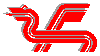 Adept Joined: 1-September 04 From: Norwich, UK |
I've run all the mods I intent to merge through TESPCD first and altered them as need be so that when I run it there are no conflicts. I also have a quick shufti in the Enchanted Editor to see what changes what.
I leave alone:
-------------------- Uncannily, this is what my PC looks like. How ever did they get that right?
|
  |
| Loklann |
 Jan 15 2006, 03:03 PM Jan 15 2006, 03:03 PM
Post
#15
|
 Acolyte Joined: 7-October 05 From: Austin, Tx |
QUOTE(Nerra @ Oct 11 2005, 04:08 PM) Merging face & hair mods is safe to do, and it's usually safe to merge race mods, as well as a mod that has patches or add-ons. Does this apply to face/hair replacers & face/hair PC useable mods?QUOTE(BlackDragon66 @ Jan 14 2006, 02:33 PM) For hair, faces and races I use Tesame to import only content I want merged. i have had no problems with that How do you know what content you want & how do you choose it to be merged? Choose content from each mod, save it to a new .esp & then merge those? I think I answered my own question by reading the readme. Import & Export right?-------------------- And the sign said long haired freaky people need not apply...
Morrowind Screens Castle By the Sea My Winamp Playlist (maybe current) |
  |
| Zorro17 |
 Jan 15 2006, 03:43 PM Jan 15 2006, 03:43 PM
Post
#16
|
 Adept Joined: 27-November 03 |
QUOTE(Loklann @ Jan 15 2006, 03:03 PM) The easiest way to do so is using the Enchanted Editor. In fact I don't merge mods but I only keep the things I like, especially concerning mods which add basically new items like weapons or armor. So I made one huge .esp as a private weapon pack (including a lot of modder's resource). And as long as you keep it private and don't upload it or give it to other people you can even do that with any mod. |
  |
| DeusXMachina |
 Jan 15 2006, 06:50 PM Jan 15 2006, 06:50 PM
Post
#17
|
|
Curate  Joined: 21-July 04 From: In the Heart of Old Europe |
QUOTE(Ronin49 @ Jan 14 2006, 10:12 PM) For example, have folk had pretty good success merging some of the larger clothing merchant and shop mods? Yes, I have done a lot of merging during the last days because I have more than 300 mods running. Shops and traders of all kind can be merged without problems, even if you have one trader for several mods (ie milie hastien or meldor in balmora, they serve as traders for a lot of modded clothes and armors). Mods I have successfully merged as well: - armors which are not sold, but can be found in the gameworld (like VAs armor mods, some of Mantodeas... there are tons of them out there, and I have an army of mannequins - same with weapons - face and hair additions additions for the player - a lot of small tweaks (like small mods which add items to the leveled lists, smaller creature additions, small graphic replacers like sir luthor's tools etc.) I don't merge: - large questmods with lots of scripts and dialogue - heavyly scripted mods like assassin's armory, vampire embrace or mtt - mods which are dependant on others, not just the three original gamefiles -------------------- Rihla.info: My Mods | Modlist Factions and Guilds
|
  |
| Mr. Dave |
 Jan 15 2006, 07:00 PM Jan 15 2006, 07:00 PM
Post
#18
|
 Adept Joined: 14-September 04 From: 48th Plane of Hell, Arizona |
Do it in themes.
First, without making any active: Open all head and hair mods. Now go ahead and use the CS to merge them and remove the originals, but stick them into a folder called "just in case" or something. Now, make that active. Move to the next. All shops ans the like, that may alter landscapes, should be merged together. This includes house mods. After they are merged, you want to run two things: Terst all land Test\fix path When you test all land, it will pop up a list of any landscape problems. The fastest way to fix this is to turn on your landscape editor and set size to 30 and make sure the soften option is off. Now, just double click the listings one at a time and use the landscape editor and click once each all around the area, then move on to the next area. Eventually, this will cure the problems and you can save it as 'merged lands' or something. Now move all of the originals to the 'just in case' folder and activate the merged lands. Then move to the next theme and repeat. -------------------- Leto Test Monkey
|
  |
| BlackDragon66 |
 Jan 15 2006, 07:04 PM Jan 15 2006, 07:04 PM
Post
#19
|
 Acolyte Joined: 12-October 05 From: In a foundry near you |
QUOTE(Loklann @ Jan 15 2006, 02:03 PM) Does this apply to face/hair replacers & face/hair PC useable mods? How do you know what content you want & how do you choose it to be merged? Choose content from each mod, save it to a new .esp & then merge those? I think I answered my own question by reading the readme. Import & Export right? Exactly, And if your just merging mods that add faces, hair and etc. you should get no conflicts. -------------------- |
  |
| Ronin49 |
 Jan 17 2006, 01:16 AM Jan 17 2006, 01:16 AM
Post
#20
|
 Diviner    Joined: 8-March 04 From: Midgard Warn: (0%) 
|
It seems there is a bit of careful selection involved for the merge in TESCS approach to work well.
BlackDragon66 - Yep, I can see that I may well need to get better acquainted with TESAME too. Dragon32 - and TESPCD and the Enchanted Editor? Zorro17 - It seems that is the way a lot of people do it, taking elements into their own personal mod using the Enchanted Editor. My next project I think. DeusXMachina - Thanks. "Shops and traders of all kind can be merged without problems, even if you have one trader for several mods ..." especially, that is very encouraging. Mr. Dave - Seems most folk agree the thematic or mod-type approach is best. Your advice on how to identify and fix landscape problems is especially useful, thanks. I hope this turns out to be enjoyable: it looks like it may take awhile! This post has been edited by Ronin49: Jan 17 2006, 01:22 AM -------------------- |
  |
| Dragon32 |
 Today, 03:21 PM Today, 03:21 PM
Post
#21
|
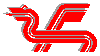 Adept Joined: 1-September 04 From: Norwich, UK |
QUOTE(Ronin49 @ Jan 17 2006, 06:16 AM) Well I use EE as it's much easier to see what a mod actually changes using that than TESCS. Opening up a mod in EE I can see immediately whether or not it e.g. alters /adds any weapons or whatever. I can then expand that part of the mod tree and see exactly which weapons are changed or added. It's much easier than using the CS where one has to look for the little *s by changed or new items. I run the mods I intend to merge through TESPCD and ensure that (by changing the mods so entries match) there are no conflicts. Or the conflicts that are reported are ones I'm happy with (i.e. the "overriding .ESP file" is the one with the changes I want). TESPCD doesn't compare Cells though, which is where EE comes in, or just checking them out in game. I've also made a rod for my own back in combining all the resources from these merged mods into .BSA files. But that's another story... -------------------- Uncannily, this is what my PC looks like. How ever did they get that right?
|
  |
    |
| Lo-Fi Version | Time is now: 19th January 2006 - 08:59 PM |
|
Invision Power Board
v2.0.4 © 2006 IPS, Inc.
Licensed to: ZeniMax Media
Licensed to: ZeniMax Media








